Tutorial: Maze Game#
In this chapter we will build a maze game together, step by step.
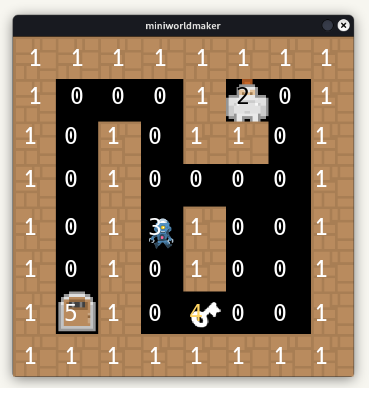
The technique of creating a tilemap is common in games and after seeing it here you should be able to incorporate it into your own projects.
Based on:
https://github.com/electronstudio/pygame-zero-bookLicense: Attribution-NonCommercial-ShareAlike 4.0 International
Step 1: Reading tokens from Tilemap#
A tilemap uses a small number of images (the tiles) and draws them many times to build a much larger game level (the map). This saves you from creating a lot of artwork and makes it very easy to change the design of the level on a whim. Here we create a maze level.
We must create three image files for the tiles: player.png , wall.png and save them in the mu_code/images folder.
my_code
|
|--images
|----images/player.png
|----images/wall.png
Now we can code a framework:
Create a board:#
You can use this framework for your game:
In line 2 a TiledBoard is created, which contains the logic for tiled boards. In the last line you must call board.run() to start the game.
from miniworldmaker import *
board = TiledBoard(8, 8)
board.tile_size = 64
board.add_background((0,0,0,255))
# Your code here
board.run()
Create Token-Subclasses#
Create Token-Subclasses for every type of Token:
class Player(Token):
def on_setup(self):
self.add_costume("player")
self.layer = 1
class Wall(Token):
def on_setup(self):
self.add_costume("wall")
self.add_costume adds a costume to the token. A costume can be based on an image (“player”, “wall” - You can ommit file endings like .png or .jpeg) or on a color.
A color can be a 3-tuple (r,g,b) or an 4-tuple (r,g,b,a).
Create a Tile-Map#
A Tile-Map is a 2D-List which contains information, where tokens should be positioned.
The value in the maze-list defines the position in the tiles list. 0: None 1: Wall 2: Player
tiles = [None, Wall, Player]
maze = [
[1, 1, 1, 1, 1, 1, 1, 1],
[1, 0, 0, 0, 1, 2, 0, 1],
[1, 0, 1, 0, 1, 1, 0, 1],
[1, 0, 1, 0, 0, 0, 0, 1],
[1, 0, 1, 0, 1, 0, 0, 1],
[1, 0, 1, 0, 1, 0, 0, 1],
[1, 0, 1, 0, 0, 0, 0, 1],
[1, 1, 1, 1, 1, 1, 1, 1]
]
Create Objects for each cell in Tile-Map#
For each cell in Tile-Map, a Token can/must be generated. You can get the class from tilemap.
@board.register
def on_setup(self):
for row in range(len(maze)):
for column in range(len(maze[row])):
x = column
y = row
token_cls = tiles[maze[row][column]]
if token_cls:
t = token_cls(x, y)
Step 2: Movement#
Move Player#
Add this code to the class Player:
class Player(Token):
def on_setup(self):
self.add_costume("player")
self.layer = 1
def on_key_down(self, keys):
if "UP" in keys:
self.y -= 1
elif "DOWN" in keys:
self.y += 1
elif "LEFT" in keys:
self.x -= 1
elif "RIGHT" in keys:
self.x += 1
The on_key_down-Method reacts to key-down events. The argument keys stores the keys pressed as list.
Block Movement#
You can restrict Movement with the move_back()-Method - It moves a token back to its last position.
You can modify the methon on_key_down in the Player-class
def on_key_down(self, keys):
if "UP" in keys:
self.y -= 1
elif "DOWN" in keys:
self.y += 1
elif "LEFT" in keys:
self.x -= 1
elif "RIGHT" in keys:
self.x += 1
if self.detect_token(Wall):
self.move_back()
Create an Enemy#
Create an Enemy-Class (put it in your code near to your other classes):
Create enemy class#
Create the enemy class:
class Enemy(Token):
def on_setup(self):
self.add_costume("enemy")
self.layer = 1
The layer must be 1, so that the token is placed before the Nothing-Token.
Enemy Movement#
Add a velocity-attribute to Player-setup and add a method act() to the Player.
act() is called every frame. The Enemy token should move velocity.
The opponent token should move “velocity” many steps in y-direction. If it detects a wall, the direction should be inverted. For this the variable “velocity” is inverted, so that the token either goes 1 step in y-direction or -1 step in y-direction.
def on_setup(self):
self.add_costume("enemy") # add enemy.png to your images-folder
self.velocity = 1
self.layer = 1
def act(self):
self.move(self.velocity)
if self.detect_token(Wall):
self.move_back()
self.velocity = - self.velocity
self.move(self.velocity)
if self.detect_token(Player):
print("You died")
exit()
Exercises#
Exercise#
Verify that the enemy moves up and down and kills the player.
Advanced#
Make another enemy that moves horizontally (left and right).
A door and a key#
Add three images: key.png door_open.png and door_closed to your images-Directory
Add classes#
Add a Door-Class:
class Door(Token):
def on_setup(self):
self.add_costume("door_closed")
self.add_costume("door_open")
self.switch_costume(0)
self.layer = 1
self.open = False
def open_door(self):
self.open = True
self.switch_costume(1)
Add a global variable has_key to store whether the player has picked up the key.
(Alternatively, you can add an attribute self.has_key to the player class. )
from miniworldmaker import *
has_key = False
board = TiledBoard(8, 8)
board.tile_size = 64
...
Add a Key-Class
class Key(Token):
def on_setup(self):
self.add_costume("key")
self.layer = 1
def get_key(self):
global has_key
has_key = True
self.remove()
Modify the tilemap#
Modify the Tilemap:
tiles = [None, Wall, Player, Enemy, Key, Door]
maze = [
[1, 1, 1, 1, 1, 1, 1, 1],
[1, 0, 0, 0, 1, 2, 0, 1],
[1, 0, 1, 0, 1, 1, 0, 1],
[1, 0, 1, 0, 0, 0, 0, 1],
[1, 0, 1, 0, 1, 0, 0, 1],
[1, 0, 1, 0, 1, 0, 0, 1],
[1, 5, 1, 3, 4, 0, 0, 1],
[1, 1, 1, 1, 1, 1, 1, 1]
]
Add sensor to Player-Class#
Add the folowing sensor to player class. It detects other tokens, if other tokens have the class key:
def on_detecting_key(self, other):
other.get_key()
Exercise#
Exercise#
Check that the game ends when the player reaches the door and the door is open.
Full Code#
from miniworldmaker import *
has_key = False
board = TiledBoard(8, 8)
board.tile_size = 64
board.add_background((0,0,0,255))
class Player(Token):
def on_setup(self):
self.add_costume("player")
self.layer = 1
def on_key_down(self, keys):
if "UP" in keys:
self.y -= 1
elif "DOWN" in keys:
self.y += 1
elif "LEFT" in keys:
self.x -= 1
elif "RIGHT" in keys:
self.x += 1
if self.detect_token(Wall):
self.move_back()
def on_detecting_key(self, other):
other.get_key()
class Wall(Token):
def on_setup(self):
self.add_costume("wall")
class Enemy(Token):
def on_setup(self):
self.add_costume("enemy") # add enemy.png to your images-folder
self.velocity = 1
self.layer = 1
def act(self):
self.move(self.velocity)
if self.detect_token(Wall):
self.move_back()
self.velocity = - self.velocity
self.move(self.velocity)
if self.detect_token(Player):
print("You died")
exit()
class Door(Token):
def on_setup(self):
self.add_costume("door_closed")
self.add_costume("door_open")
self.switch_costume(0)
self.layer = 1
self.open = False
def open_door(self):
self.open = True
self.switch_costume(1)
class Key(Token):
def on_setup(self):
self.add_costume("key")
self.layer = 1
def get_key(self):
global has_key
has_key = True
self.remove()
tiles = [None, Wall, Player, Enemy, Key, Door]
maze = [
[1, 1, 1, 1, 1, 1, 1, 1],
[1, 0, 0, 0, 1, 2, 0, 1],
[1, 0, 1, 0, 1, 1, 0, 1],
[1, 0, 1, 0, 0, 0, 0, 1],
[1, 0, 1, 0, 1, 0, 0, 1],
[1, 0, 1, 0, 1, 0, 0, 1],
[1, 5, 1, 3, 4, 0, 0, 1],
[1, 1, 1, 1, 1, 1, 1, 1]
]
@board.register
def on_setup(self):
for row in range(len(maze)):
for column in range(len(maze[row])):
x = column
y = row
token_cls = tiles[maze[row][column]]
if token_cls:
t = token_cls(x, y)
board.run()
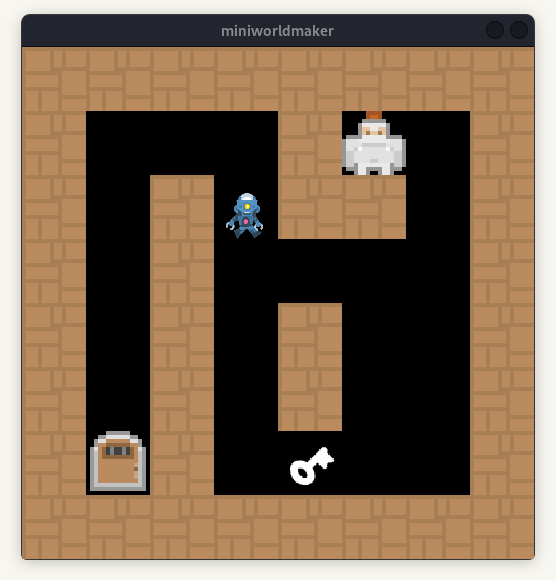
Ideas for extension#
However that is not the end! There are many things you could add to this game.
Show the player score.
Coins that the player collects to increase score.
Trap tiles that are difficult to see and kill the player.
Treasure chest that is unlocked with the key and increases score.
Instead of ending the game, give the player 3 lives.
Add more types of tile to the map: water, rock, brick, etc.
Change the player image depending on the direction they are moving.